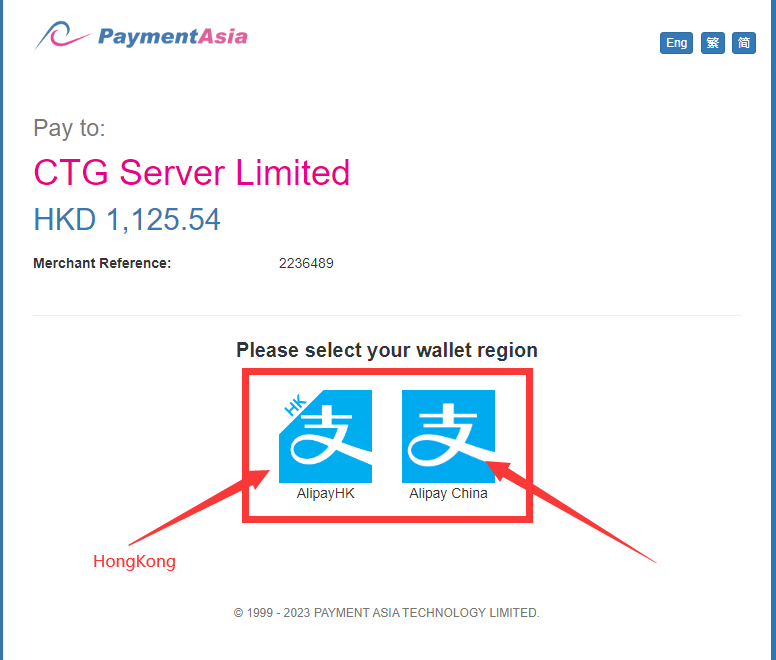Step 1:
Log in to your account, click on "Purchase Center", click on "Cloud Server", select the corresponding region with the icon "Hong Kong Cloud", find the product that meets your needs below, and click "Buy Now".

Step 2:
Based on one's own needs, confirm whether a series of parameters such as bandwidth and IP number meet one's own needs.
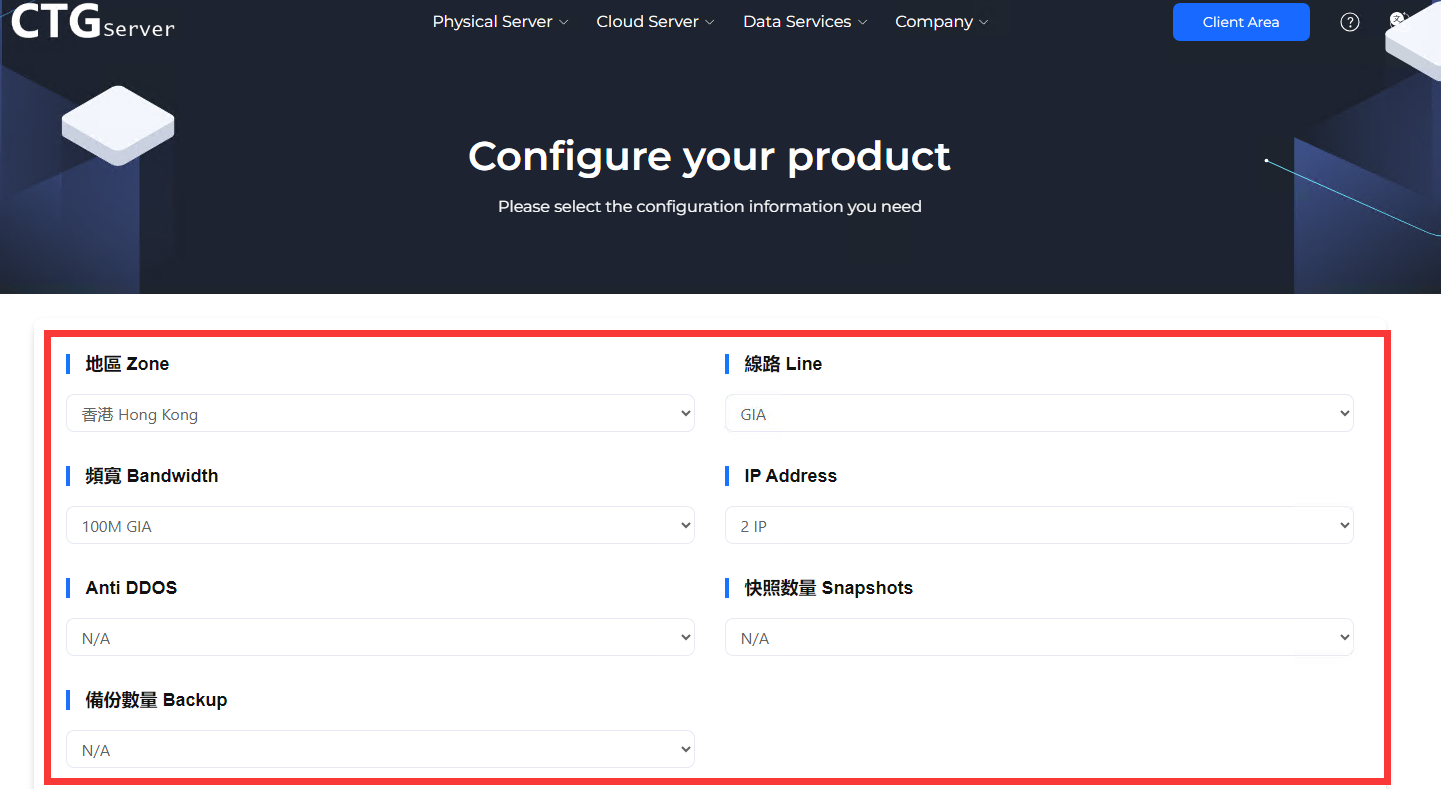
Step 3:
Based on one's own needs, choose an applicable operating system and confirm whether a series of parameters such as hardware meet one's own needs.
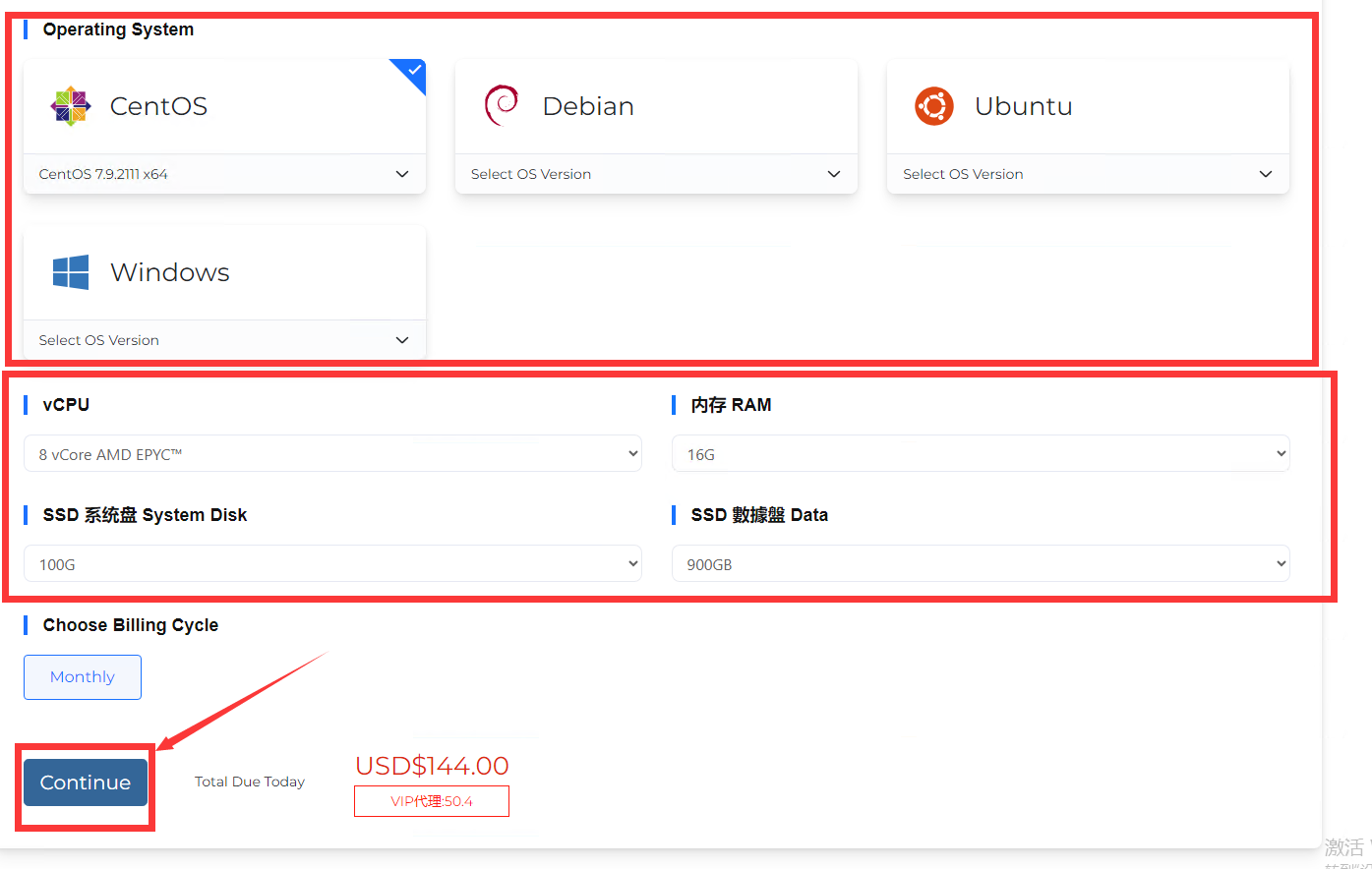
Step 4:
Confirm if all parameter information is correct, and if there are no errors, proceed to the next step.
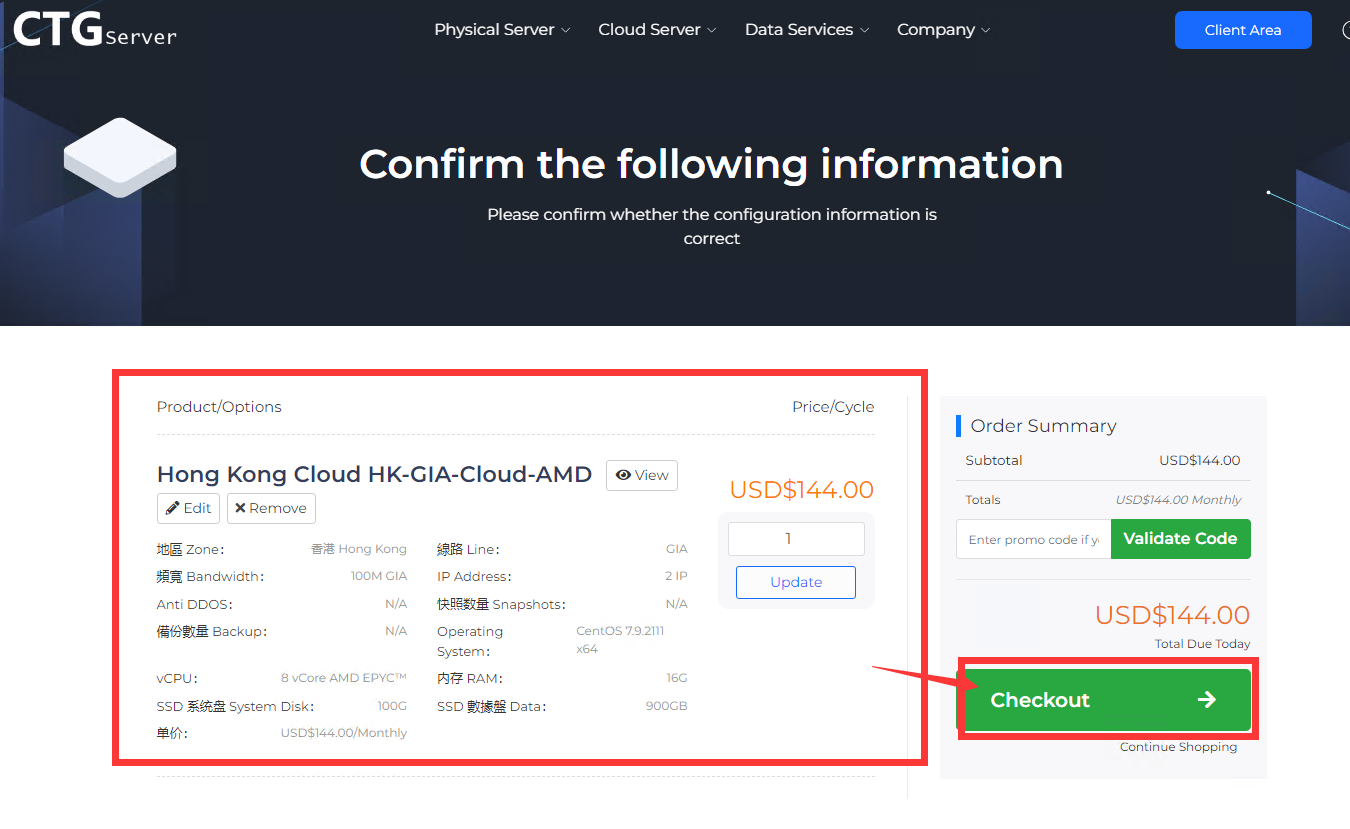
Step 5:
Confirm the service terms and select the payment method.

Step 6:
Confirm the detailed information of the order and make payment. If there is a balance, you can select the box as shown in the picture (blue) to make the balance payment and complete the purchase directly. If the balance is insufficient or there is no balance, you need to make online payment. Select Alipay and click "Pay via".

Step 7:
Select Alipay to enter the online payment page. If you are in Hong Kong, China, use Alipay HK. If you are in Chinese Mainland, use Alipay China. After payment, wait for the page to jump to complete the purchase.