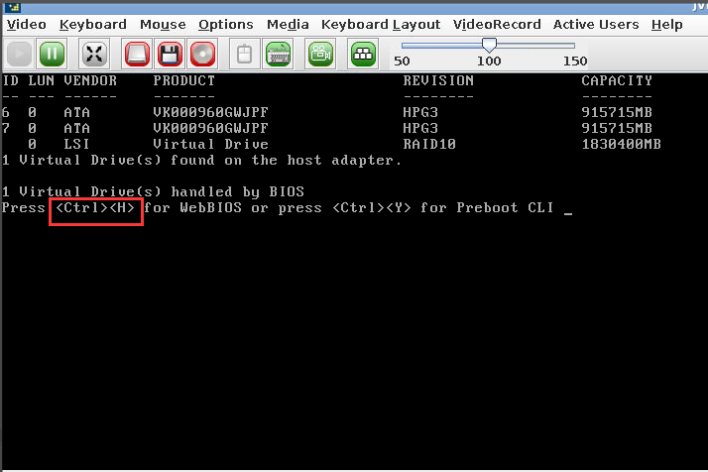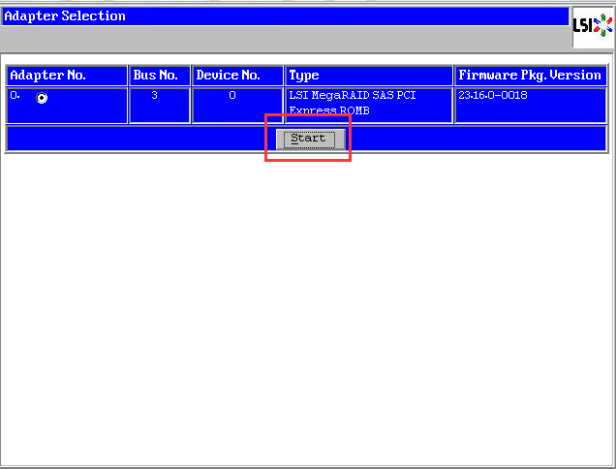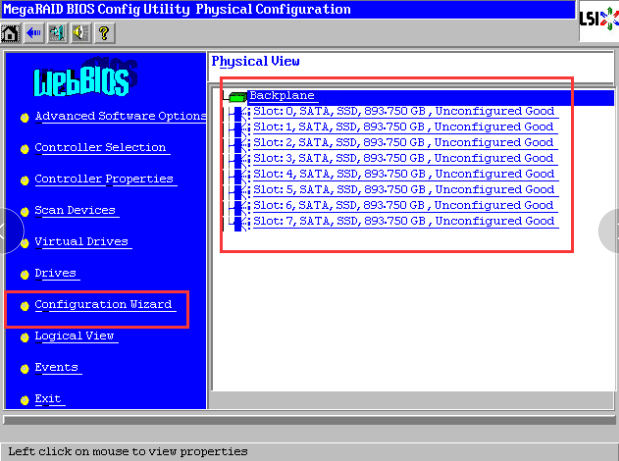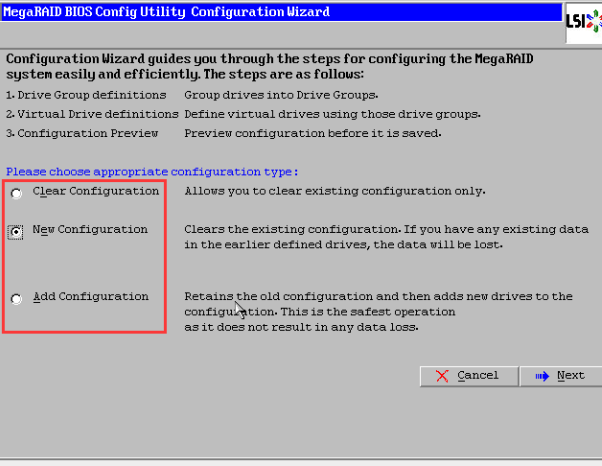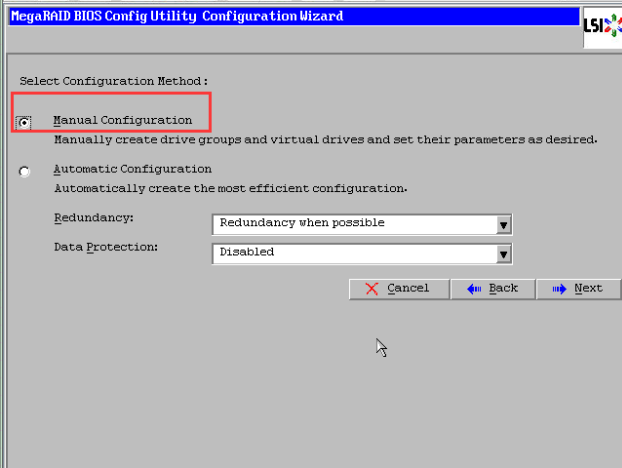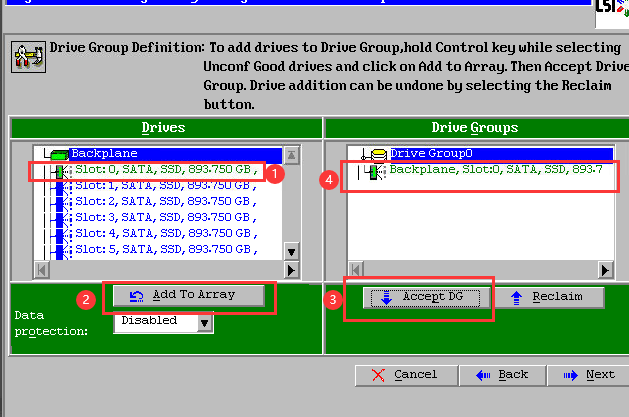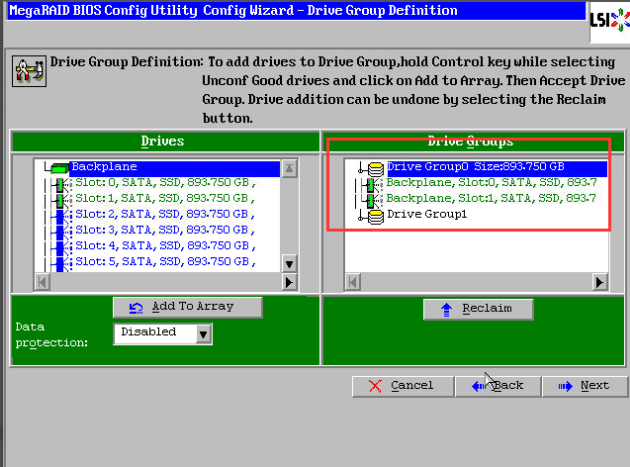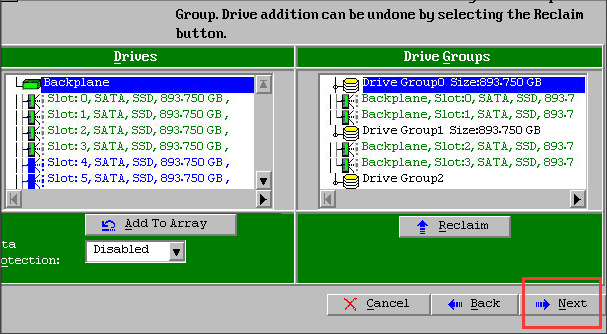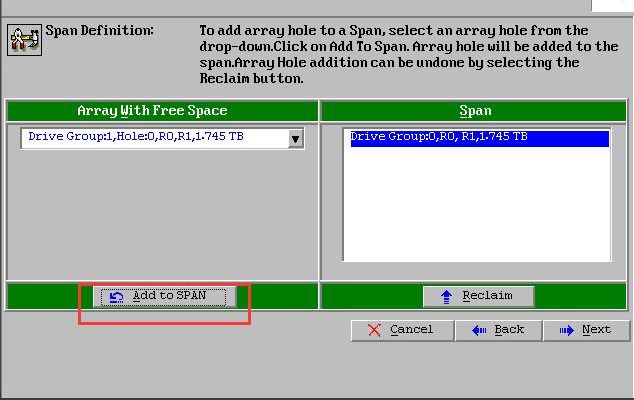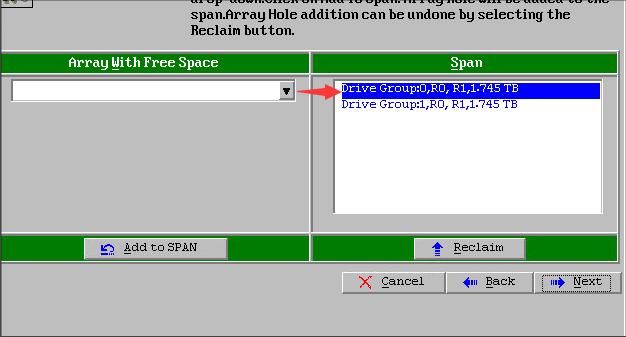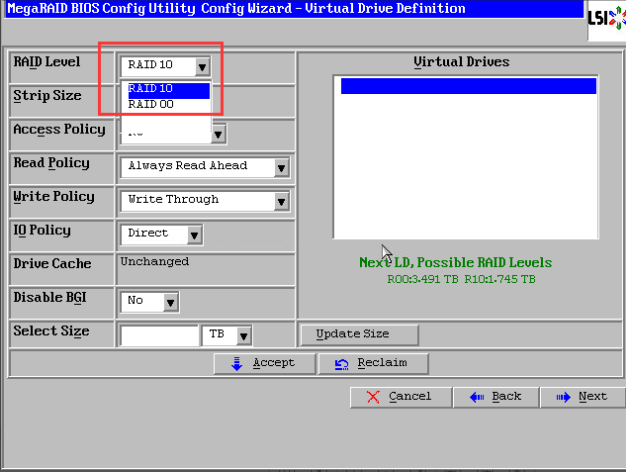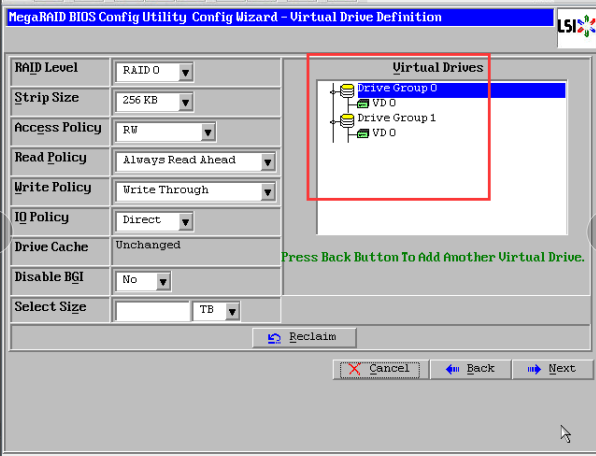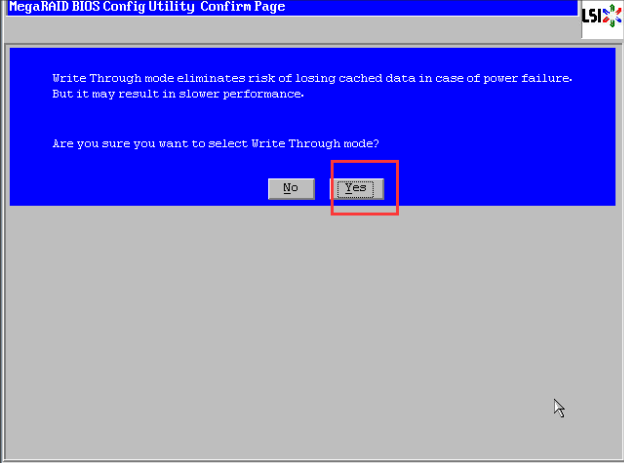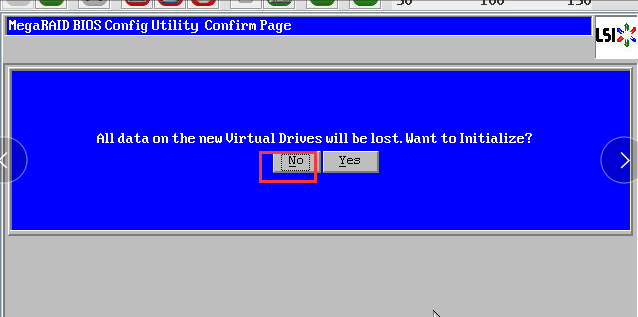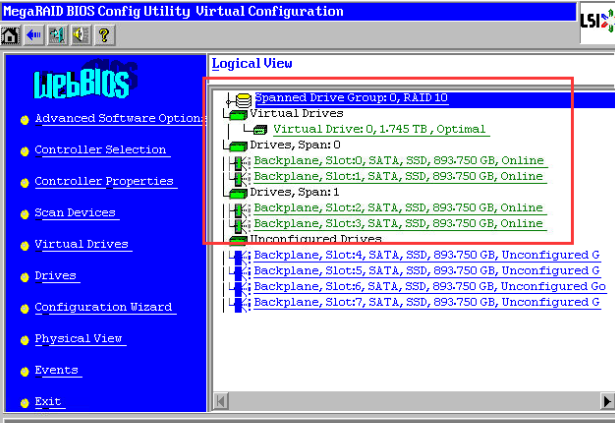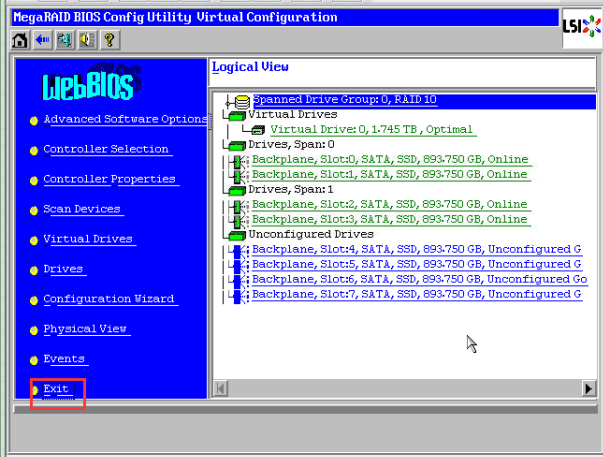| Quanta D51B-1U | |
|
Restart or boot to this screen, press Ctrl+H, choose the raid card, The information shown in the picture has already been finish raid 10
|
|
|
Start to enter, the right red box shows how many hard disks there are, and shows that the hard disk is ok Select the configuration wizard, press start to bulid raid
|
|
|
Red box option Clear Configuration - delete all raid New Configuration - re-create the raid, the original raid will also be deleted Add Configuration - In the original raid, add another new raid setting
The red frame on the right Select “manual configuration” to go to the next step
|
|
|
As shown in Figure 1 2 3 4 A 1: The red box first select a hard disk, and then select “2: add To Array”, then red boxes in Fig. 4 red boxes will be displayed For example, using 4 hard disks to do raid10 First, you need to operate the A process twice, and then select “3: Accept DG” and a grouping will appear, as shown in the red box on the right. raid10 requires two different grouping
|
|
|
raid10 The upper right picture is to enter the grouping option (the demonstration picture is a group of 2 hard disks), click ADD to SPAN twice to put the grouping into the white box (The white frame of the picture now only selects a group) (A single group can only be raid0 raid5 raid1) Then select “next” to go to the next step
|
|
|
Enter raid selection The sample picture is to do raid10, all options are only raid10 and raid00 (Single group option is do not have raid10 option) Select raid10, and select “update size” (the meaning of selecting all hard disks) Then select “Accept” to process
|
|
|
As fig. select “next”, then select “yes”, then select “no”
|
|
|
As pic there is 4 HDD, when finished raid10, press “exit” to reboot
|
|
| C8000+Quanta server usually have this raid card |
Knowledgebase
Quanta D51B-1U type 2 raid card
- 0